Association Website Ad Specifications
For online buyers’ guides, magazine microsites and association-hosted websites

Naylor Ad Specifications for Association Websites
Standard Specs
- Advertiser supplies the ad, or Naylor can create the ad unless otherwise noted for certain ad positions below.
- Creative accepted: JPG or GIF
- We accept third-party tags (click-tracking tags) through the following means:
- Javascript tags
- Must have complete image path name and complete URL destination (double-check URL for accuracy).
- HTML5 tags
- Images and any Javascript supplemental files must be served from the advertiser/agency’s server. All files should be supplied with the HTML5 file.
- Due to existing website code, testing will be necessary to ensure the HTML5 option will successfully populate.
- Please note: While we can accommodate the use of 3rd party tags on website display advertising campaigns running through our ad server for the purpose of impression and click tracking visibility, we base all ad campaign performance (including impressions and clicks) by what is reported in our ad server, Google Ad Manager. Google Ad Manager proactively filters invalid traffic from its reporting. We cannot abide by individual traffic requirements set by 3rd party tag providers for any served ad campaigns, and will not monitor campaign performance by external platforms outside of our ad server.
- Movie files are NOT accepted for banner advertising. No MP4, AVI, MOV, etc. (See exclusions applying to premier listings below.)
- Max file size 100KB
- File must be created/saved in RGB color mode. (Most digital graphics and photos are already in RGB mode; check this by viewing the file properties.)
- File must be a minimum 72 dpi.
- Animation must be no longer than 25 seconds. This includes multiple loops.
- Animation should stop on the last frame OR a stop action will be applied. No continuous loops.
- Font size should be a minimum of 10 pts for legibility purposes depending on the font family.
Due to recent changes in online advertising standards, we no longer accept Flash-based (.SWF) ads.
Standard Ad Sizes
Here are a few available standard sizes. Association websites have numerous custom ad sizes and restrictions. To make sure that you have the correct specs, please contact your Naylor Sales Representative or reference the media kit.
Magazine Microsite Sponsored Content Ad Guidelines
- Limited to one advertiser per month (as a default standard).
- Sponsored Content articles will be prominently placed on the home page of microsites for the month purchased, and will continue to live on the site on the assigned category page.
- Advertisers must choose 1 editorial category from the available list of categories on the site.
- Content should be supplied in a Word document.
- The title of the article should reflect the content of the article without mentioning the company name.
- Article must focus on the editorial category selected, since it will live on this category page for the life of the site.
- Article should be no more than 2,000 words.
- Hyperlinks can be included.
- One featured image can be included, as well as one company logo.
- Featured image will show full size on the article, but will appear in various sizes on smaller content widgets.
Advertisers
If you have questions or encounter problems that can’t be answered by this site, please call us at (800) 665-2456 and ask for one of our digital services representatives who will be happy to help you.