Ad Submission Guidelines
More Traffic. More Job Seekers. More Job Postings. More Engagement. More Revenue.

Print (PDF) Submission
Wide adoption of document sharing via PDF format has created multiple resources for PDF creation. However, different protocols and technical formats have created challenges for the print industry.
Naylor’s strict rules for creating press-ready PDF documents ensure that your ad will print perfectly.
You will need two components to create a press-ready PDF:
- A copy of Adobe Acrobat Distiller
- An Adobe PS printer driver
Please do not use the Adobe PDF Writer to create your PDF, since this will produce a low-resolution version of your ad, and our production department will need to request a file with better resolution.
Please review our screenshot guide to get familiar with the correct Adobe Acrobat Distiller settings.
Online Ad Submission
1. Programs
Naylor’s production department accepts Acrobat, Illustrator, InDesign, Photoshop, and QuarkXPress files. You can also send files that originated in another format and have been exported or saved as a .tif, .jpg, .eps, or .bmp.
2. Fonts
Please submit all the fonts used in ad creation. Most draw programs, such as Illustrator, allow you to convert text to Points, Paths, or Outlines, which allows you to forgo submitting fonts but creates larger file sizes. If you use Post Script fonts, please supply both printer and screen versions.
3. Pictures and Logos
All pictures – color and black and white – and any black-and-white logos should be sent at 300 DPI, and close to 100% of the size you require. All line art (art that has a solid edge and no shades of any color or gray), should be sent at 600 DPI, close to 100% of the print size you require. Pictures or logos for use in online ads are acceptable at lower resolutions – 75 dpi at close to 100% of the size required.
4. Transmittal
You have the option of using our web-based Ad Upload utility, or saving your ad to a disk or flash drive and mailing it to us.
If you are going to submit your ad through our Ad Upload web utility, we ask you to compress all files (including art, fonts, etc.). Naylor’s production department can manage and process all compression methods and platforms. If you decide to mail the content on a drive, send it to the address provided by your sales representative.