Targeted Ad Specifications
More Traffic. More Job Seekers. More Job Postings. More Engagement. More Revenue.

Naylor Targeted Advertising Specifications
Naylor offers a variety of products to help achieve your marketing goals through strategic targeted advertising campaigns. Please use the below outline to confirm all creative specifications required per product.
- Programmatic Display
- 4 standard required sizes:
- 728×90
- 300×250
- 160×600
- 320×50
- File types accepted:
- JPG, PNG, GIF (static or animated) file types
- 3rd party tags accepted for impression and click tracking
- File Size: 200 KB max
- 4 standard required sizes:
- Geo Fencing – Display
- 4 standard required sizes:
- 728×90
- 300×250
- 160×600
- 320×50
- File types accepted:
- JPG, PNG, GIF (static or animated) file types
- 3rd party tags accepted for impression and click tracking
- File Size: 200 KB max
- Geo Fencing can be offered in the following ways:
- Device ID Targeting – target all mobile devices that were captured in a specific location at a certain time within the last 12 months. Perfect for targeting the attendees from an annual trade show last year in preparation for next year’s show.
- Specs required: Physical address(es) and date ranges for lookback targeting.
- Device IDs can be selected by specific demographic options for more niche targeting. View Demographic Selector Targeting Options
- Device IDs can be selected by business categories as well, allowing you to target a specific type of business by city, state, series of zip codes. View Quick Select Category Targeting Options
- Microproximity – Target people on their mobile devices based on where they are in real time. Perfect for targeting and delivering ads to attendees at a conference while they are walking the show floor.
- Specs required: Physical address(es) and date ranges for real-time targeting.
- Device ID Targeting – target all mobile devices that were captured in a specific location at a certain time within the last 12 months. Perfect for targeting the attendees from an annual trade show last year in preparation for next year’s show.
- 4 standard required sizes:
- Native
- Short Description: 90 characters or less
- Long Description: 140 characters or less
- Short Title: 25 characters or less
- Long Title: 90 characters or less
- Creative Image:
- Recommended: 1200×1200 pixels (minimum 1200×627 pixels)
- File size: Under 1 MB
- Please send multiple images for consideration (5-10 if possible)
- Short Description: 90 characters or less
- Logo:
- Minimum: 1 logo, transparent PNG file
- Recommended: two versions (light & dark)
- Maximum size: 200×200 pixels
- Minimum: 1 logo, transparent PNG file
- Call to Action: 25 characters or less
- Advertiser Name: 25 characters or less
- Logo:
- Video Pre-roll
- File types accepted:
- MP4, FLV, WebM, MOV, MPG, MPEG
- File size: 200 MB
- Length: 15, 30 or 60 seconds
- Recommended: 30 seconds or less
- Ad formats:
- Recommended: Aspect ratio – 16:9; Size – 1920 x 1080
- Bitrate: Greater than or equal to 2500 kbps
- 3rd Party Tracking options:
- Tracking pixels are accepted to track various events when an impression occurs
- Start
- Midpoint
- 1st Quartile
- 3rd Quartile
- Video Complete
- Impression
- Click
- The following 3rd party video hosts accepted: VAST 2.0, VAST 2.0 with VPAID 1.0 Flash, VAST 2.0 with VPAID 2.0 JS, and VAST 3.0
- Tracking pixels are accepted to track various events when an impression occurs
- File types accepted:
- Streaming TV
- File type accepted: MP4 files only
- Length: 15 or 30 second slots
- File quality: 1080p (1920 x 1080)
- Bitrate: 22,500 kbps (22.5 mbps) recommended
- Audio:
- Audio sample rate: 48 kHz
- Audio bitrate: 192 kbps
- File tags: VAST only
- VPAID and MRAID tags not supported
- File formats accepted:
- MPEG-2
- Audio codec: MPEG Layer II or Dolby AC-3
- Audio bitrate: 128 kbps or better
- MPEG-4
- Video codec: H.264
- Audio codec: AAC
- Audio bitrate: 128 kbps or better
- MPEG-2
- Length: 15 or 30 second slots
- File quality:
- 1280 x 720 for 16:9 aspect ratio
- 640×480 for 4:3 aspect ratio
- Please Note: Video file must be uploaded to YouTube and must be public and allow embedding (send Video URL, shortened URL not allowed)
- File formats accepted:
- Streaming Audio
- File types accepted: .MP3, .M4A, .WAV
- Length: 15 or 30 second slots
- 60 seconds available but not recommended
- Bitrate: 192 kbps
- Companion banner file:
- Ad Size: 300×250
- File type: .JPG, .PNG
- File size: 150 kb
- Targeted Email
- Formats accepted:
- Hosted HTML file (recommended)
- 650 pixel width (recommended)
- Static image (JPG, PNG, GIF or PDF)
- 650×813 pixels (aspect ratio)
- HTML .ZIP file
- **We offer designed and formatted email templates to use at a standard Artwork Creation fee.
- Hosted HTML file (recommended)
- Formats accepted:
- File size: 200kb (including images and any other assets)
- Email width: 650 pixels wide is recommended (images included should be within width requirement)
- Subject Line (20 – 40 characters is recommended)
- Email contents (body text and images) are variable when using an HTML file.
- Additional Resources:
- Email Best Practices
- Email Demographic Targeting
- In-Market Email Targeting – allows you to reach consumers actively looking for your products and services through targeted anonymized email data from online surveys, subscriptions, registrations and permission-based websites.
- Social Media
- Social Media channels supported: Facebook & Instagram
- Creatives are determined by monthly spend level/tier
- Tier 4: Max 2 creatives per campaign
- Single image
- Video
- Carousel
- Tier 3: Max 4 creatives per campaign
- Single image
- Video
- Carousel
- Tier 4: Max 2 creatives per campaign
- Tier 2: Max 6 creatives per campaign
- Single image
- Video
- Carousel
- Slideshow
- Dynamic Ads
- Dynamic Retargeting
- Tier 2: Max 6 creatives per campaign
- Tier 1: 10+ creatives allowed per campaign
- Single image
- Video
- Carousel
- Slideshow
- Dynamic Ads
- Dynamic Retargeting
- Collection/Instant Experience
- Tier 1: 10+ creatives allowed per campaign
- Refer to attached document for required specs per creative type.
- Local Search Engine Optimization (SEO):
- Please ensure the following details are provided for a Local Search Engine Optimizations campaign:
- Campaign start date (6 month campaign minimum required from activation)
- Advertiser website
- Advertiser Logo
- High-resolution images (minimum 720 x 720 pixel resolution)
- Special hours/closed for holidays (preferred)
- Google Business Profile (GBP) owner-level access granted to Google Business Group ID
- Campaigns can only begin once Google Business Profile access has been shared and confirmed.
- Facebook profile access granted
- Yelp access granted to [email protected]
- First names & emails for review generation
- Local SEO product summary sheets:
- 5 Reasons for Local SEO for your Business
- SEO Product Sheet – Local Standard
- SEO Product Sheet – LocalOne
- SEO Product Sheet – LocalPro
- Local SEO Product Matrix – includes all Local SEO package components by product tier
- Verifying your Google Business Profile Listing
- Please ensure the following details are provided for a Local Search Engine Optimizations campaign:
- Search Engine Marketing (SEM):
- Please ensure the following details are provided for a Search Engine Marketing campaign:
- Campaign start and end date (3 month campaign minimum required)
- Geographic targeting
- Advertiser address
- Advertiser website
- Phone number for call tracking
- Conversion URL
- Google business email address
- Monthly campaign spend amount
- Overall campaign marketing goal
- SEM product summary sheets:
- Please ensure the following details are provided for a Search Engine Marketing campaign:
Additional Spec Considerations:
- Animation:
- Naylor recommends a maximum of 15-18 frames per second, and a maximum animation length of 30 seconds.
- Click Tags:
- Click tags should be set up in the following format: clickTag
- Ads serving within an iFrame should open in a new window when clicked.
- Conversion Pixels:
- Conversion pixels can be placed on your site and associated with a targeted advertising campaign to help track and report on what users do on your website after they click on your ad. This pixel only has to be placed once per advertiser.
- Creative Rotations
- Programmatic advertisements are configured to rotate evenly and subsequently optimize based on the best-performing ad sizes. Upon request, we can accommodate serving multiple pieces of creative artwork simultaneously; however, this setup may not follow a fixed rotation schedule.
- A/B testing can be applied to any campaign to compare performance; however, it must be requested and configured prior to the campaign’s launch.
- Tracking Tags & Reporting
- While we can accommodate the use of 3rd party tags on targeted advertising campaigns running through our ad trafficking platform for the purpose of impression and click tracking visibility, we base all campaign performance (including impressions and clicks) by what is reported in our platform. Our ad trafficking platform proactively filters invalid traffic from its reporting. We cannot abide by individual traffic requirements set by 3rd party tag providers for any served ad campaigns, and will not monitor campaign performance by external platforms outside of our ad server.
Standard Targeting Tactic Options
Naylor offers several different tactical strategies to connect your targeted advertising campaign with the best, most qualified audience.
- Site Retargeting – target users who have already visited an association’s website or career center
- Search Retargeting – target users based on specific searches they perform across the web
- Contextual Targeting – target users based on the categories or keywords they view and engage with on web pages
- Addressable Geo-Fencing – target users via geo-fence through specific household/business addresses
- Event Targeting – target event-goers and prospects before, during and after a specific event through a mix of site retargeting, addressable geo-fencing and specific event geo-fencing
- Behavioral and Demographic Targeting – target additional audiences based on specific behavioral and demographic trait via 3rd party data providers