Ad Specifications for Online Buyers’ Guides
More Traffic. More Job Seekers. More Job Postings. More Engagement. More Revenue.

Naylor Ad Specifications for Online Buyers’ Guide
Standard Specs
- Advertiser supplies the ad, or Naylor can create the ad unless otherwise noted for certain ad positions below.
- Creative accepted: JPG or GIF
- We accept third-party tags (click-tracking tags) through the following means:
- Javascript tags
- Must have complete image path name and complete URL destination (double-check URL for accuracy).
- HTML5 tags
- Images and any Javascript supplemental files must be served from the advertiser/agency’s server. All files should be supplied with the HTML5 file.
- Due to existing website code, testing will be necessary to ensure the HTML5 option will successfully populate.
- Movie files are NOT accepted for banner advertising. No MP4, AVI, MOV, etc. (See exclusions applying to premier listings below.)
- Max file size 100KB
- File must be created/saved in RGB color mode. (Most digital graphics and photos are already in RGB mode; check this by viewing the file properties.)
- File must be a minimum 72 dpi.
- Animation must be no longer than 25 seconds. This includes multiple loops.
- Animation should stop on the last frame OR a stop action will be applied. No continuous loops.
- Font size should be a minimum of 10 pts for legibility purposes depending on the font family.
- Advertiser supplies URL ad should link to. Email addresses cannot be used as a URL/Web link.
Due to recent changes in online advertising standards, we no longer accept Flash-based (.SWF) ads.
Standard OBG Ad Sizes
Click the ad sizes below to view and download the sample.
- Naylor will create
- Advertiser will supply the logo
- Creative accepted for the logo: JPG Only and high-quality format.
- Photo images are prohibited.
- Summary: 30-40 words. Advertiser supplies a description of the company in a text document. (No formatting.)
- Third-party tags are not accepted. However, URL click trackers are acceptable.
- Advertiser supplies logo: 175×100 pixels, RGB, 72 dpi, .JPG/.PNG static image only.
- Headline: 3-6 words (Company Name)
- Summary: 50 words or less. Advertiser supplies a description of the company in a text document. (No formatting.)
- Call to Action: 3-5 words
- All text remains black. Colored text will not be allowed.
- Third-party tags are not accepted. However, URL click trackers are acceptable.
Premier Listing Specs:
- Advertiser supplies a description of the company in a text (.TXT) document. (No formatting.) Naylor will format text.
- Fonts will remain plain but bold, italics and underline will be allowed.
- No hyperlinks allowed.
- All text remains black. Colored text will not be allowed.
- The logo is standard on all Premier Listing types (240×120 pixels). Client must supply a high-quality logo (72 dpi or better).
- Don’t have a logo? Check with your Naylor sales representative for logo creation services.
- Premier has three graphics components, please see instructions and specs below.
- Supplied by client
- Creative accepted: JPG Only
- Logo must be clear and high quality (72 dpi or better)
- Max file size 100KB.
- Third-party tags not accepted.
- Logo creation services available at an additional cost.
- Naylor will create or Advertiser/Agency supplies
- Creative accepted: .JPG (static), .GIF (animation)
- SWF/Flash files are not accepted.
- Advertiser supplies images of their product(s). No text or contact information allowed on product images. Not to be confused with an online banner.
- Third-party tags are not accepted. However, URL click trackers are acceptable.
- Advertiser supplies product picture description (500 character limit) in a text (.TXT) document.
- Premier Listing: Video (400 x 300 pixels) (Upgrade at an additional cost)
- This is optional and an additional cost. Please check with your Naylor sales rep for more details.
- Creative Accepted: .MP4, .MOV, and .AVI.
- Movie duration: up to 5 minutes in length
- Max file size 50MB
- Customer-supplied video URL Links are accepted and can be streamed through Naylor’s video player. There is no limit to file size or video length if client supplies the embed code for a video housed on YouTube.
- Advertiser supplies product picture description (500 character limit) in a text (.TXT) document.
- To find the embed code: On your YouTube video, click on “Share” then click on “Embed.” Copy the YouTube-branded URL from “www” to the video file name. View an example here.
Click here to view responsive ad sizes.
Other Sizes
- Two files required; collapsed leaderboard and expanded billboard image.
- Right 200 pixels of leaderboard should have a call to action for viewers to click so the ad expands.
- Ad will size down on smaller devices. Ad copy should not have a large amount of text.
- Leaderboard: 970 x 90 pixels
- Billboard: 970 x 300 pixels
- Creative accepted: JPG only (no animation)
- Third party tags are not accepted. However, URL click trackers are acceptable.
Advertisers
If you have questions or encounter problems that can’t be answered by this site, please call us at (800) 665-2456 and ask for one of our digital services representatives who will be happy to help you.
Career Center Targeted Marketing and Advertising
Targeted marketing and advertising is a dynamic way to not only capture job seekers but also allows you to re-capture — or retarget— people who visit your career center after they leave your site and are surfing the web. Through targeted job enhancements, you can entice these job seekers back to your employer’s listings by showing them display ads that remind them about the exciting opportunities they saw on your career portal.