Best Practices for Online Ad Design
Insights to Make Your Advertisement Stand Out

Online Ad Design Best Practices for Association Websites
Background: Ad Theory
There’s a fine line between a professional-looking ad and a fast-selling ad. Online banners cannot be treated like magazine ads, brochures, or billboards. Since banners are limited in physical size, the advertiser only has a few seconds to impact the viewer on the web page and get them to click on the banner. Most case studies have shown that an animated ad will get noticed by the consumer more than a static banner. So a logo and random text thrown together will not work, but well-written content and a strategically designed banner can increase the click-thru rate dramatically.
Use a tagline or “hook” phrase
To interest and entice the potential clients, a well conceived tagline or catchy phrase is key to leading a web surfer to look at the ad. Complementary colors, fonts and typography or treatment of the fonts are essential.
Use pictures, graphics and color
A picture tells a thousand words. Properly selected pictures that relate to the ad copy (product /services) should be integrated. Stunning pictures, graphics, composition, color or (Flash) interactive ads will often impact the surfer emotionally and arouse their curiosity. E-mail and street addresses are not recommended, as some addresses can be too long and can be very hard to read.
Use the K.I.S.S. Method of Copywriting
Well-written ad copy is important. Keep it short and simple. Determine what message or product you want to offer that would interest the viewer. The message should be concise and straight to the point and not misleading. Too much information and illegible fonts will often have a negative impact and lead to a low click-thru on the ad. It’s advisable to TEASE your potential clients by not saying too much and entice them to click on the banner and drive traffic to your site.
Have a clear call to action
To encourage the viewer or potential client to act upon your ad, it’s important to have a call to action. A commonly used CTA is “click here,” but try different phrases related to your offer to test what works best for you. Calls to action are placed at the end of the banner or final frame. Animating the CTA phrase or button can positively impact your click-through rate.
Examples of Effective Online Ads
- Ads are simple, clean and professional.
- Simple opening taglines are applied.
- Call to action is very clear to the viewer.
- Animation is kept to a minimum.
- Offers are clear.
- Banners are not text heavy and are teasing the viewers to click or to find out more.
Examples of Poor-Performing Online Ads

- Lacks a solid message.
- Email addresses should not be used and are often too long.
- The multicolored text is hard to read.
- Too much text and it’s too complex to understand at a glance.
- Colors are not appealing.
- No company logo makes this ad look like spam, and looks suspicious to the viewer.

- Too much information.
- There is no offer. The viewer gains nothing by clicking on the ad.
- No call to action.
- Typography is poor because serif fonts are hard to read in small spaces.

- Too much information jammed into a small banner.
- Text is hard to read. The viewer will become frustrated and not click on the banner.
- Street addresses are irrelevant in an online ad.
- Photo is irrelevant to the ad.
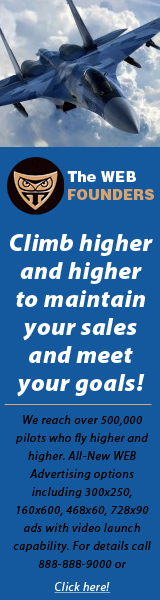
- Bad design because there’s too much text.
- Call to action is easy to ignore.
- Fonts must be legible. Here, black text is the wrong color to use on a dark blue background.
- The image is questionable and doesn’t really relate to the message.