Make Your (Twitter) List, Check It Twice
Do you use Twitter lists? Lists are an organizing feature of Twitter that many people either don’t know about or forget to use. A list is a collection of accounts you create that can be organized any way you wish. Lists can be public or private, and you can subscribe to public lists that others create. A private list can only be viewed by its creator, and does not accept subscribers. Public lists are similar to GooglePlus’s Circles, except that Twitter notifies someone you add to a list of the name of the List and the fact that they are now a member. (So it is a good idea to keep your lists professional.)
You don’t have to follow an account to put it on a list. In fact, you do not have to be registered on Twitter to see lists. If you don’t have a Twitter account, or if you are logged out, you can still see who’s on a list at Twitter.com. As long as the individual accounts are public, you also can see who they follow, who follows them, and what these accounts are saying.
![]()
Lists are a simple yet powerful Twitter feature that organize your feed by people and topic.
Lists can help you monitor information about your events, advocacy efforts, competition and more. ![]()
Manage your association’s Twitter account? Lists of member groups, events, professional development topics and industry news can be a valuable, free service for members. ![]()
Lists are found at the top of everyone’s profile in the browser version of Twitter:

In the Twitter app, lists are found beneath tweets and photos/videos in everyone’s profile.
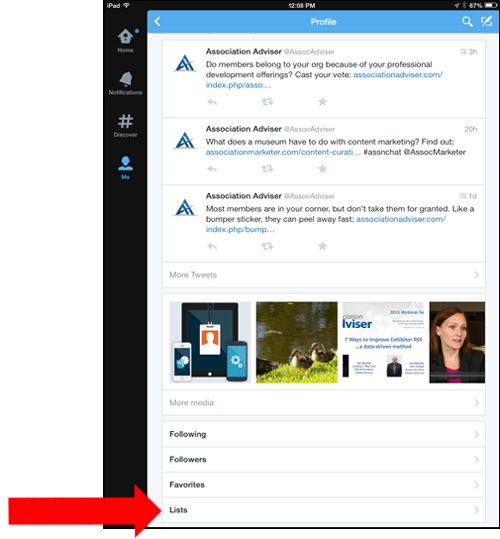
Why use Twitter lists?
Lists allow you to organize the people and organizations with whom you interact on Twitter. You can view custom Twitter feeds made up of only your list members, which can help you focus on what people are saying about certain topics. Lists also help ensure that you don’t miss something important that might otherwise become lost in your main, all-inclusive Twitter feed. Lists can help you monitor information about events, advocacy efforts or the competition to mention just a few. Lists also can be a way you check in with people or organizations important to you and your work. Once you set up a list of accounts you want to watch, you can simply navigate to your list and see at a glance the latest tweets from active list members.
You can subscribe to lists that other people have created as well. If you manage your association’s Twitter account, creating lists based on member groups, events, professional development topics or industry happenings can be a valuable, free service you provide for your members and other stakeholders.
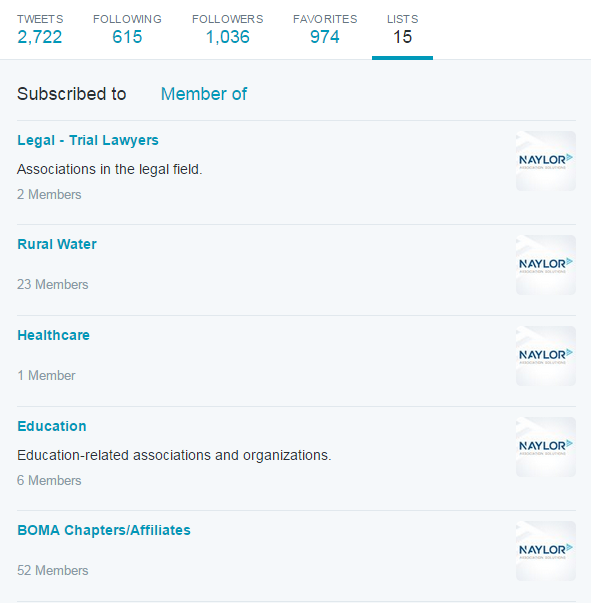
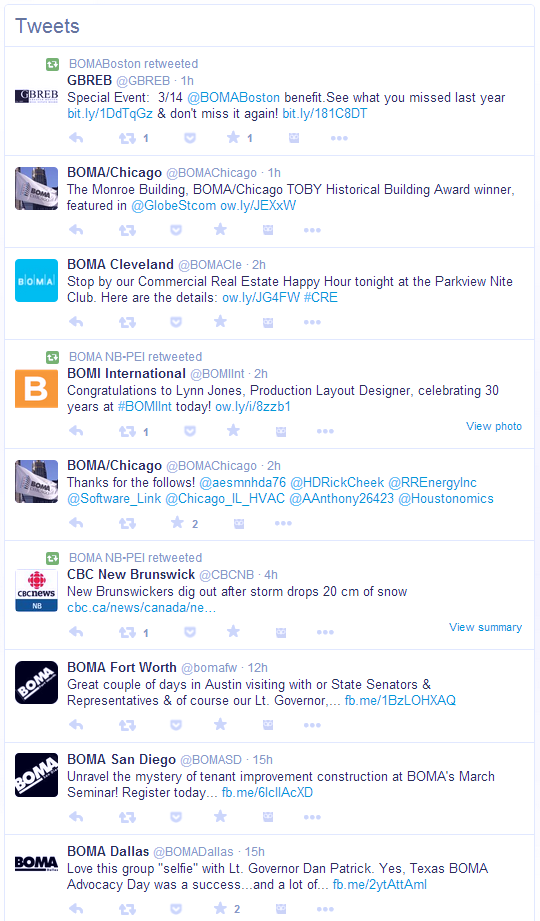
How to create a Twitter List:
- Log on to Twitter and navigate to your profile.
- Click on “Lists” at the top of your profile. Even if you don’t have any lists, you will see this option.
- Click on the “Create new list” button on the right side of your screen. If you haven’t created lists yet, Twitter will prompt you to create your first one.
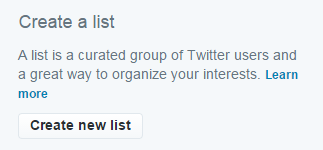
- Name your list and add an optional description. Set it to be public (viewable by anyone) or private. No one can view or subscribe to a private list.
- Add accounts to your list. You can do this in one of two ways: By searching for people to add using Twitter’s list search function:
Or, by adding someone from their profile:
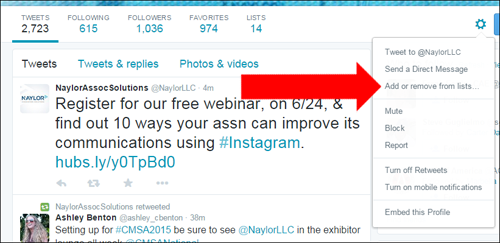
Some Twitter List ideas:
- Member types: Create lists of current members, new members or sponsor members.
- Staff lists: Staff members and board members can appear more accessible by making it easy for others to follow everyone in one place.
- Event-related lists: Connect people who are organizing, attending or exhibiting at an upcoming event you plan to attend.
- Industry-related lists: If your association spans more than one industry or contains specific sub-industries, create a list for each industry.
- Competition: Monitor the competition quickly by grouping competitive organizations– or people who represent those organizations– into one list.
- Topic-related lists: People or organizations that mainly tweet about a certain topic. Topic-related lists can read like tip sheets.
- Publication lists: If your association produces more than one publication with dedicated Twitter accounts, make a list that includes only those publications so it is easy for readers to stay updated.
- Politician lists: Assist advocacy efforts by compiling a List of politicians (and lobbyists) who work on issues in which your members are interested.
Do you already use Twitter Lists? What has been your experience using them? Do you have an idea for lists that we haven’t covered? Leave your notes in the comments below!


