Know Your Live Polling Options

We’ve all been there. You’re in the middle of presenting to a sea of blank faces. You ask for a raise of hands for opinions and thoughts, but only a small portion of your audience actually responds. You wish there was a way for your attendees to quickly and anonymously (or not) answer questions through live polling. Great news: There is!
![]()
|
Many organizations have created polling systems that allow people to use remote controls or cell phones to submit answers. I have done some research and chosen my favorite of each type:
iClicker – iClicker is a polling system that allows presenters to ask attendees multiple-choice questions and receive answers instantaneously through remote controls (clickers). As attendees submit answers, presenters can choose to display a graph or chart that shows how the rest of the audience has responded. Presenters may choose from settings that include time limits and have the option of seeing who chose which answer.
PollEverywhere – PollEverywhere works similarly to iClicker with the exception of how attendees respond to questions. Instead of clickers, attendees may use cellphones, tablets or laptops to answer questions. After a presenter proposes a question, attendees are asked to text a one-word answer to a specific phone number. As with iClicker, answers are immediately recorded and can be displayed in a graph or chart.
Dana Plotke, Naylor, LLC, has used PollEverywhere in her presentations. She said for those who felt comfortable with the technology, the polling system was well received. She also noted to keep in mind the connectivity of the presentation space. “The last thing you want to do is ask your audience to respond, and then find out most people rely on wireless connection but you didn’t confirm that the venue was equipped with one. It’s important to test your tool in the actual location if you can,” she said.
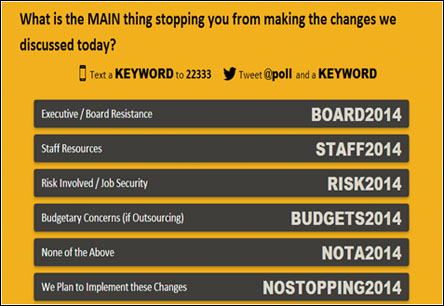
 As an undergrad at the University of Delaware, I was able to act as a participant with both of these products. I liked iClicker because it was registered to its user. Professors were able to use it as an attendance tool and also administer quizzes with unique scores for each student. I did not like that I had to purchase the clicker. The PollEverywhere tool was helpful because it was free to students. The professor had to purchase the software, but students only had to have a mobile device with them in class to participate in polls. Unfortunately, there was no way to link answers with specific students.
As an undergrad at the University of Delaware, I was able to act as a participant with both of these products. I liked iClicker because it was registered to its user. Professors were able to use it as an attendance tool and also administer quizzes with unique scores for each student. I did not like that I had to purchase the clicker. The PollEverywhere tool was helpful because it was free to students. The professor had to purchase the software, but students only had to have a mobile device with them in class to participate in polls. Unfortunately, there was no way to link answers with specific students.
Do you use an electronic polling system? Which one?

