LinkedIn Group Rules Have Changed. How Are The Changes Impacting Your Association?
This post is adapted from two posts that originally appeared on Mizz Information.

A couple months ago, LinkedIn announced some pretty big changes to their Groups feature. Here’s an overview of the new Groups features and what associations need to know about each:
- Member Approval in Standard Groups. When a member requests to join a Standard Group, their connections in the Group can approve the request. Group owners and managers can also approve any request to join.
- Association takeaway: You no longer will be able to control who joins your Standard Groups, as any member connected with the new member will be able to approve their request to join.
- Better Content Filtering. LinkedIn “has improved the filtering of spammy and low-quality content so that promotional conversations stay out of the conversation feed and conversations can happen around more relevant topics.” Also, job listings and job conversations posted to the main conversation feed are automatically moved to the Jobs tab — that is no longer optional — and even if you previously disabled this tab, it’s back.
- Association takeaway: That Group you thought you owned? LinkedIn will be deciding what content belongs and doesn’t. They’ve already been doing it for a while now, moving valid posts to the Promotions tab.
If your association has its own career board and doesn’t permit job postings in its LinkedIn Group, that is no longer optional. Get ready to devote time daily to moderating job postings and discussions. If your job board is a major source of revenue, it’s time to evaluate whether the benefits of housing your organization’s community on LinkedIn are worth the potential lost revenue due to people in the Group being directed to post jobs to LinkedIn’s job board versus your association’s, as well as how you’ll handle moderating job discussions and posts.
- All Groups Are Now Members-only Groups. Bye, open Groups — joining a LinkedIn Group will now require either an invitation from an existing member or the Group owner/moderator, or approval of a users’ request to join a Standard Group.
- Association takeaway: Operating a LinkedIn Group just became a lot more labor-intensive, as even Standard Groups will require approval of new members as well as additional moderation due to the changes in Group visibility and privacy.
- Standard and Unlisted Groups. All Groups will be either Standard (for those that are now Open) or Unlisted (for those that are now Private). Standard Groups will show up in search results (both LinkedIn search and search engines), but the conversations inside the Group won’t — only members of the Group will be able to see them. Group members will be able to invite any of their first-degree connections to join. If your Group currently has public conversations or is free to join, it’ll become a Standard Group. Unlisted Groups won’t show up in search results and only the Group’s owner and manager will be able to invite members to the Group.
- Association takeaway: If your Group is currently public, any member will be able to invite others to join, and people will be able to see the Group name listed in search results. Anyone may request to join. If your Group is currently private, it will be Unlisted and will no longer appear in search results on LinkedIn or search engines, and only the Group owner and/or managers can invite people to join.
- If you currently rely on search to attract members to your Group, you’ll want to make your Group public (assuming you still can change it). LinkedIn says the Group owner has the option to make the Group unlisted only when the Group is created, so I’m not sure what that means for Groups that already exist as private. For Unlisted Groups, the Group logo will only be visible on members’ profiles to other members of that Group, and the Group will not be findable via any search engine — so if people have been finding your Group via LinkedIn Groups, that will end if your Group is Unlisted.
Here’s more information about Standard versus Unlisted Groups.
- All Groups Are Now Private Groups. LinkedIn’s research has “shown that professional conversations are most effective in a private trusted space, so conversations in Groups won’t be visible until you’ve joined the Group.”
- Association takeaway: Visibility of your Group will be drastically limited, if not eliminated entirely in the case of Unlisted Groups, and you’ll now have to rely on existing members to invite their first-degree connections. Group owners and moderators will be able to invite people to join Unlisted Groups, but that will involve researching potential new members and reaching out to them rather than vice versa as LinkedIn Groups have worked up until now.
- Content Moderation. LinkedIn has disabled the ability to have posts be moderated prior to being posted. All posts (except for those that LinkedIn’s algorithm deems spammy) will be posted instantly to a Group without the need for manager approval. Group owners, managers, and moderators can still remove off-topic conversations and place members in moderation, and Group members can also flag inappropriate comments and conversations after they’ve been posted.
- Association takeaway: If you currently require posts to go through moderation before they are posted to discussions, that functionality is disappearing. You’ll have to be a lot more vigilant about moderating the discussions tab.
- Removal of Promotions Tab. LinkedIn says “General member feedback indicates that promotional content in LinkedIn Groups isn’t a valuable experience, as it can quickly lead to spam,” so they’ve removed the Promotions tab. Now, instead of the Promotions tab, any posts their algorithm decides are promotional will go to the moderation queue for the owners, managers, and moderators to approve, and job posts will be automatically moved to the no-longer-optional jobs tab.
- Association takeaway: More work for moderators but, less spam.
- Removal of Subgroups. Per LinkedIn, “We recognize that subgroups were important to the organization of some of our larger Groups. However, for the majority of our members, the experience was confusing. In order to surface these subgroups to members and to help these subgroups grow, they will now be treated as their own independent Groups. As a result, Group owners will no longer be able to create subgroups. If you’re the owner of a parent Group with subgroups, you may wish to rename your subgroups.” Not sure what this means for subgroups of closed Groups — I assume this means they’ll also default to being Unlisted Groups, which means they’ll be virtually invisible.
- Association takeaway: If you have active subgroups, you’ll want to list them in the About page of your Group, and/or figure out some other strategy of marketing them, and the only way people will be able to join is if the owner or manager of the Group invites them.
- Group Highlights and Email Digests. Per LinkedIn, “We’ve created a digest of the most popular and recent conversations to cut down on emails from your Groups and help you follow the most interesting conversations.”
- Association takeaway: Members will no longer be able to opt to receive daily digests; LinkedIn will decide what information is relevant and send the digests. They’ve already been doing this with announcements, as this is the message I see in a Group I manage when I send an announcement (the Group has 17.5k members):
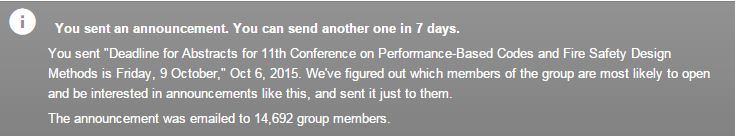
- LinkedIn Groups iOS Mobile App. LinkedIn has released an iOS app for Groups (Android version “available soon.”)
- Association takeaway: While members will no longer be able to opt to receive daily email updates from Groups (see above), they will be able to receive push notifications for Group conversations. This could be cool, for those members who want real-time updates, or could result in members complaining about the notifications, so plan to be ready to explain how to disable notifications.
- Posting Images and Member Mentions in Conversations. You can now post images in a conversation, and not just as a thumbnail. You can also mention someone in an initial post or a reply by using the “@” symbol followed by their name. These features will be useful for illustrating a point, and for drawing people with specific expertise or experiences into a relevant conversation.
- Mandatory Jobs Tab. Having a “Jobs” tab in your discussion Group is no longer an option. LinkedIn requires all posts to be classified as “Conversations” or “Jobs,” and there is no option to hide the Jobs tab.
- Association takeaway: Many associations that have their own revenue-generating job boards hid LinkedIn’s job feature within Groups, and prohibited job-related posts within their Group. Recruiters mostly ignored this rule, but their posts were good for generating leads to associations’ own job boards. Any time a recruiter posted a job to the LinkedIn group, I would reply via private message that our policy was that all job postings are housed in the association’s career center and unfortunately their message would be deleted.
Unfortunately, LinkedIn has removed the private messaging functionality by disabling the ability for Group admins to send private replies or messages to group members. In order to be able to send private messages, you have to upgrade to Premium—a feature that costs $780 a year. Even then, you’re limited to 15 messages a month.
Now that the changes are rolling out, Group moderators are reporting a drop in engagement and posts, confusion about the new format and an increase in promotional posts now that the promotions tab is gone. At least one association has decided to close its Group because of these changes, and as soon as my association is in a position to launch a private community, we’ll be doing it and closing the LinkedIn Group.
How have the changes impacted your association’s LinkedIn Group job board or career center? Anyone experiencing any positives to counteract the negatives I and others have experienced? Comment below to share your experiences.
Maggie McGary is the Communications and PR Manager at SFPE (Society of Fire Protection Engineers). You can follow her on Twitter @maggielmcg and connect with her on LinkedIn.

