Association Holiday Gift Guide
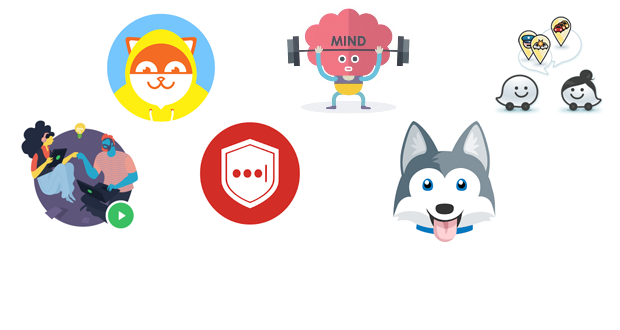
No matter how you celebrate, December means gifts for those you love.
We love associations, so we’ve put together an association gift guide with recommendations for the perfect gift for every association staff member on your list! Whether large or small, young or young at heart, these apps, tools and software will bring a smile to any association professional’s face.
Make your gift list and check this association gift guide twice – we’re sure the association professionals in your life have all been nice!
*Note: Association Adviser is not affiliated in any way with the following companies and does not receive compensation for talking about the products below. Our staff simply likes and wants to spread the word about these lifesaving association tools!
-
For the association professional who can never remember their password: Lastpass
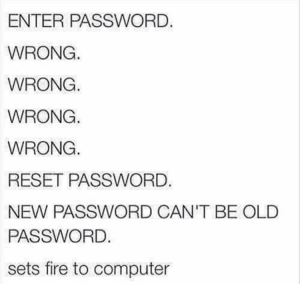 Lastpass is a browser extension that stores your passwords so you don’t have to remember them. Create a Lastpass “vault” within your account, establish a master password that covers all your other logins, and you’ll only have to remember that master password every time you want to log in to a secure site. For the association professional who has a login for 582,734 online applications, financial software accounts, association websites or social media profiles, Lastpass is a time and sanity saver. Individual accounts are free; team and enterprise accounts start at $2.50 per user.
Lastpass is a browser extension that stores your passwords so you don’t have to remember them. Create a Lastpass “vault” within your account, establish a master password that covers all your other logins, and you’ll only have to remember that master password every time you want to log in to a secure site. For the association professional who has a login for 582,734 online applications, financial software accounts, association websites or social media profiles, Lastpass is a time and sanity saver. Individual accounts are free; team and enterprise accounts start at $2.50 per user.
-
For the association professional who manages a team of introverts: Candor
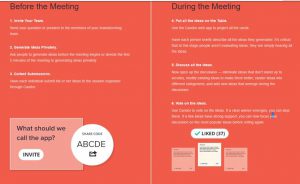
Do you work with people who are really smart and creative, but also really shy? Try Candor, a brainstorming website that allows people to “generate ideas privately at the beginning of a meeting, before they learn the opinions of the other people in the room.” Invite your team to answer a question or pose solutions to a problem. Individuals submit their responses anonymously through the website. Candor presents all ideas on “cards,” at which point individuals can explain their idea or the group can discuss it without revealing who thought of it. Your team can also use Candor to privately vote on ideas. It’s an easy-to-use tool that ensures great ideas, and not just the loudest ones, continue to win the day.
-
For the association professional who always forgets to bring an umbrella on rainy days: Poncho
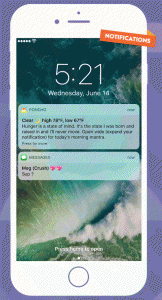
From the moment you open this weather app and are greeted by the mascot fox in a raincoat, you know you’ve gained a new best friend. Poncho is a free weather app that sends daily weather forecasts and notifications about upcoming weather events. What makes Poncho stand out from other weather apps is its humor: Along with reporting the chance of rain, Poncho will send you morning mantras to help you get out of bed, life hacks to make your day a bit easier or even your astrological outlook. You can get silly by texting Poncho, or keep it professional by sticking with updates about pollen and transit delays. The app is free on iTunes or Google Play.
-
For the association professional who uses sticky notes so often they should invest in stock options: Trello

Trello uses virtual boards to help users organize their day-to-day tasks. Create a free individual account and start creating boards that mirror your to-do list, such as “People to Call” or “Members to Contact About Renewal.” Trello can also be used for project management, and integrates with other popular apps such as Slack and Google Drive for expanded functionality. We like exploring the creative ways different teams, like HR, use Trello for things like onboarding new employees and posting the company handbook. Business and enterprise accounts for a team start at $9.99/month per user.
-
For the association professional who needs to chill out: Headspace

Know someone who needs a moment (or 25) of zen? Tell them about Headspace, an app that helps you practice meditation. Headspace is free for individual use and includes small guided meditation sessions for busy professionals with themes centered around stress-relieving topics like better sleep and clearing your mind. In addition, the app walks users through “SOS exercises” available when meltdowns are imminent. We all have those irritable weeks when member demands are a bit high, vendors are slow to return phone calls and the kitchen runs out of coffee. Combat those weeks with Headspace and reduce your stress.
-
For the association professional who always gets lost on the way to the annual member retreat: Waze

Waze is a map app that gives directions and traffic conditions based on real-time data that is largely sourced from its users. Waze users report on traffic delays caused by accidents, road debris or weather; alert others to police stakeouts and speed traps; and state the general flow of traffic via the app’s game-like interface. Waze crunches this data and presents each user with a set of directions that will get you to your destination in the shortest time possible. The app will even update your directions mid-route in response to real-time user reports. Waze can be a tool for association to use when planning meetings so that members can arrive on time from anywhere with minimal unforeseen delays. Best of all, Waze can connect to your Facebook account so you can see where your colleagues are en route to an event, coordinate arrival times and send messages (such as a last-minute venue change). It’s an app that helps members and staff navigate the road to meeting planning success.
-
For the association professional who works from the office but also from home: Evernote
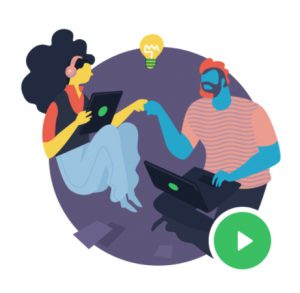
We know people who have been singing Evernote’s praises for years now, but just because this app isn’t new doesn’t mean your office-hopping colleague won’t love it. Evernote lets you sync your notes on any and all devices you use to record ideas, meeting agendas and email drafts. The app has options for creating and formatting tables, checklists, audio recordings and even handwritten notes. There’s a team hub component to Evernote that allows managers to get everyone on the same (always-updated) page as well. The individual version is free, and business accounts start at $12 per user, per month.
Happy gifting!
P.S. Did we skip your go-to gift for association professionals? Do you wish there was a product out there to solve a problem you have? Imagine it and share it in the comments below!

